Poppy AI
Drag-and-drop visual whiteboard-style AI workspace to create viral content faster
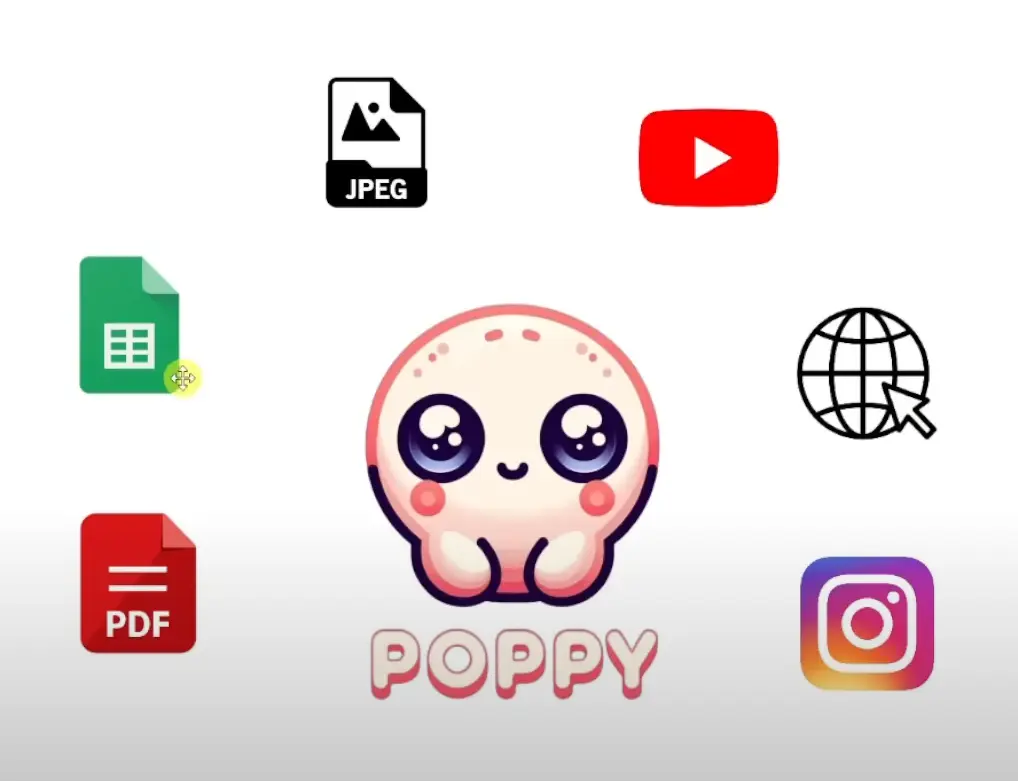
Visual AI Workspace That Transforms How You Create Content
Poppy AI is a visual whiteboard-style AI workspace that lets content creators, marketers, and researchers drag-and-drop videos, documents, images, and voice notes onto an infinite canvas to analyze content, generate ideas, and create viral content faster. Unlike traditional linear chat interfaces like ChatGPT or Claude, Poppy AI provides access to both AI models in a spatial, visual environment where you can see all your research, maintain context across sessions, and collaborate with your team in real-time like Figma—making it the ultimate tool for visual thinkers who need to compress research time and create content that converts.
Pricing
-
- Poppy AI Plan: $399 per year
- Poppy AI + VIP Live Dedicated Support: $757 per year
- One Time Payment LIFETIME ACCESS: $997 one-time payment
- 30-Day Money-Back Guarantee: Full refund available (onboarding call required)
Tool Summary
| Value Rating | ★★★★★ (5/5) |
| Price Tier | Paid |
| Cost | $$$ (3/5) |
| Category | AI Productivity & Workflow Tools |
Features
- Visual Whiteboard Canvas: Organize research and AI conversations on an infinite digital whiteboard where you can drag-and-drop content and see connections at a glance—perfect for non-linear thinkers.
- Multi-Modal Content Analysis: Simultaneously analyze YouTube videos, TikTok clips, Instagram Reels, PDFs, websites, voice recordings, Google Sheets, and images—Poppy automatically transcribes everything without watching hours of content.
- Dual AI Model Access: Switch between ChatGPT, Claude, Google Gemini, and other models within the same workspace—eliminating separate subscriptions while leveraging each model's strengths.
- Persistent Context Memory: Maintains all your research and writing style across sessions with 200,000 token context window—building a knowledge base that never forgets.
- API Integration for Automation: Connect Poppy assistants to n8n, Zapier, or custom workflows for automated newsletters, social content, and enterprise-scale operations.
- Style Guide Generation: Analyze your content to automatically generate communication style guides—train AI to write in your voice while using fewer tokens.
Common Use Cases
- Content Creators & YouTubers: Analyze competitor videos, identify content gaps, and generate authentic scripts—saving 5-10 hours weekly on research and scripting.
- Digital Marketers & Agency Owners: Compile customer reviews and competitor ads into visual maps, reverse-engineer campaigns, and automate execution through API integrations.
- Automated Newsletter Creation: Set up workflows that research trends daily, send findings to trained assistants, and generate HTML newsletters automatically.
- Researchers & Students: Transform lecture videos and papers into searchable, interconnected visual notes for faster comprehensive writing.
- Agency Automation Services: Build client-specific content assistants with brand materials and industry best practices, then deliver consistent content through scalable automated workflows.
Pros ✅
- Visual Organization for Non-Linear Minds: The whiteboard interface matches how creative brains work—especially valuable for users with ADHD who need to see all information at once.
- Massive Time Savings: Users report saving 2-10 hours weekly—one user generated 15 videos in minutes that would have taken a week manually.
- Cost Consolidation: Access ChatGPT, Claude, Google Gemini, and other models in one interface, potentially saving $40+/month compared to separate subscriptions.
- Superior Context Retention: 200,000 token capacity maintains persistent memory across sessions without forgetting your preferences or project history.
- Token Optimization: Generate condensed style guides from multiple content pieces that capture your voice in far fewer tokens than processing full content repeatedly.
- Exceptional Onboarding: Every user receives a personalized 1-hour onboarding call—TrustPilot reviews consistently praise supportive customer service.
- Powerful API for Automation: Connect trained assistants to workflows to automate newsletters, social content, and client deliverables that run 24/7.
- Automatic Transcription: Paste any video URL and Poppy instantly transcribes content and analyzes thumbnails—no manual transcription tools needed.
Cons ❌
- No Monthly Payment Option: Requires $399 annual payment upfront or $997 lifetime with no month-to-month flexibility—prohibitive for users wanting to test first.
- Credit Limitations: 2,000 monthly credits run out quickly for power users processing long videos or large documents—unused credits don't roll over.
- Mandatory Onboarding for Refunds: 30-day money-back guarantee requires completing an onboarding call—creating friction for self-service users.
- Initial Learning Curve: Blank canvas feels overwhelming compared to simple chat interfaces—requires 15-30 minutes to become comfortable with the workflow.
- Overkill for Simple Tasks: For basic emails or simple prompts, Poppy adds unnecessary complexity—real value comes from managing multiple data sources.
- Mind Map Feature Buggy: Mind mapping functionality is in beta and experiences frequent glitches—limiting an advertised core feature.
- No Content Generation: Cannot create images or videos, only analyze existing content—requires separate tools for visual asset creation.
- Missing Social Scheduling: Users must manually copy and post to social platforms—competitors include integrated scheduling.

